Virtualization in cloud computing is very important.Cloud computing has become the base of modern digital infrastructure. Organizations of all kinds, from startups to multinational corporations, are turning to cloud services to scale efficiently and cut operational expenses.
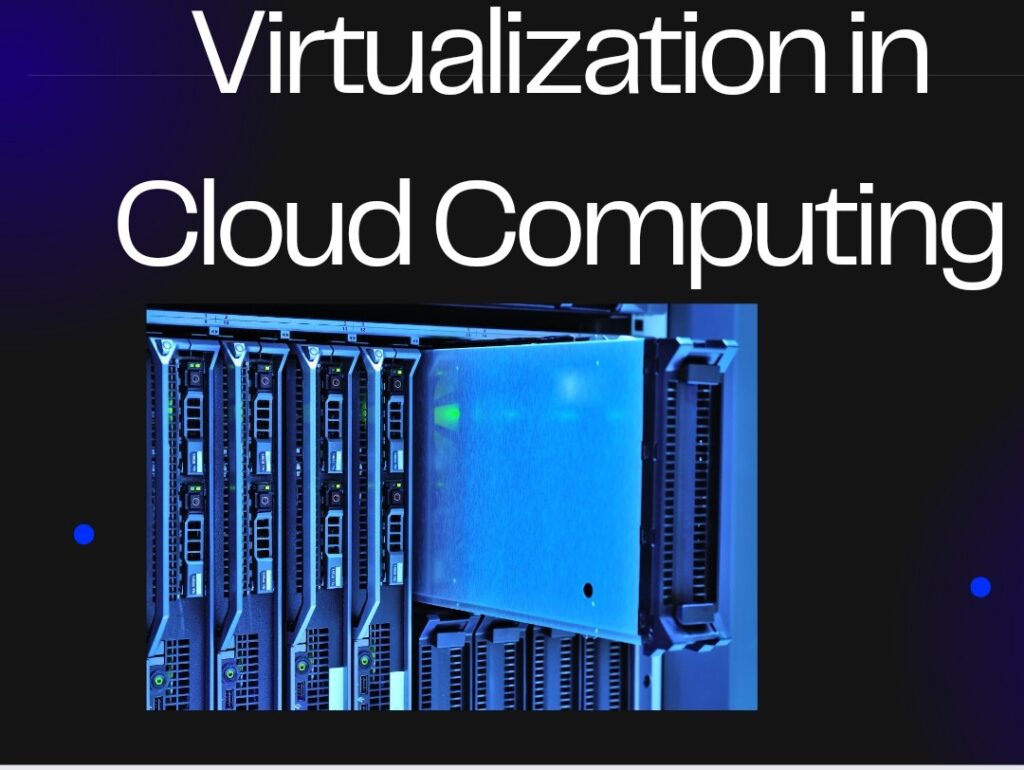
In this blog we are going to discuss about virtualization in cloud computing, importance of virtualization in cloud computing and types of virtualization in cloud computing.But first we need to know, what is cloud computing?
What is Cloud computing ?
Cloud computing is the process of storing and accessing data and programs via remote servers located on the internet rather than the computer’s hard drive or local server. Cloud computing is often referred to as Internet-based computing. It is a technology in which the user receives content as a service over the Internet. Data can be kept as files, images, papers, or any other sort of storable material.
What is Virtualization in cloud computing ?
Virtualization enables you to operate multiple virtual computers on a single physical computer, allowing you to use its full capacity and perform more activities at once.
In cloud computing, concept of virtualization is expanded.Cloud providers employ virtualization to divide one large server into numerous smaller virtual ones,allowing businesses to use only what they require, with no added hardware or cost.
Virtualization in cloud computing is the process of generating virtual versions of computer resources such as servers, storage, and networks, allowing several virtual instances to run on the same physical machine.
Virtualization technology is essential for cloud computing, improving resource consumption, flexibility, and scalability. It enables cloud providers to supply on-demand resources to consumers, hence optimizing hardware consumption and lowering costs.
How virtualization works in cloud computing ?
Virtualization in cloud computing enables numerous operating systems and applications to operate on a single physical server by generating virtual machines (VMs) by a specialized software known as Hypervisor.
Hypervisor controls the distribution of hardware resources to each virtual machines. This allows cloud providers and consumers to make better use of resources, scale more easily, and save money.
Hypervisor
A hypervisor, often called a virtual machine monitor or VMM, is software that generates and manages virtual machines (VMs). A hypervisor enables a single host computer to handle several guest VMs by virtualizing its resources, such as memory and computation.
The hypervisor provides physical hardware resources to each VM, ensuring that they function as if they had exclusive access to the system.
As cloud computing becomes more widely used, the hypervisor has proven to be a useful tool for operating virtual machines and encouraging innovation in the cloud.
Types of Hypervisor
There are two types of Hypervisor.
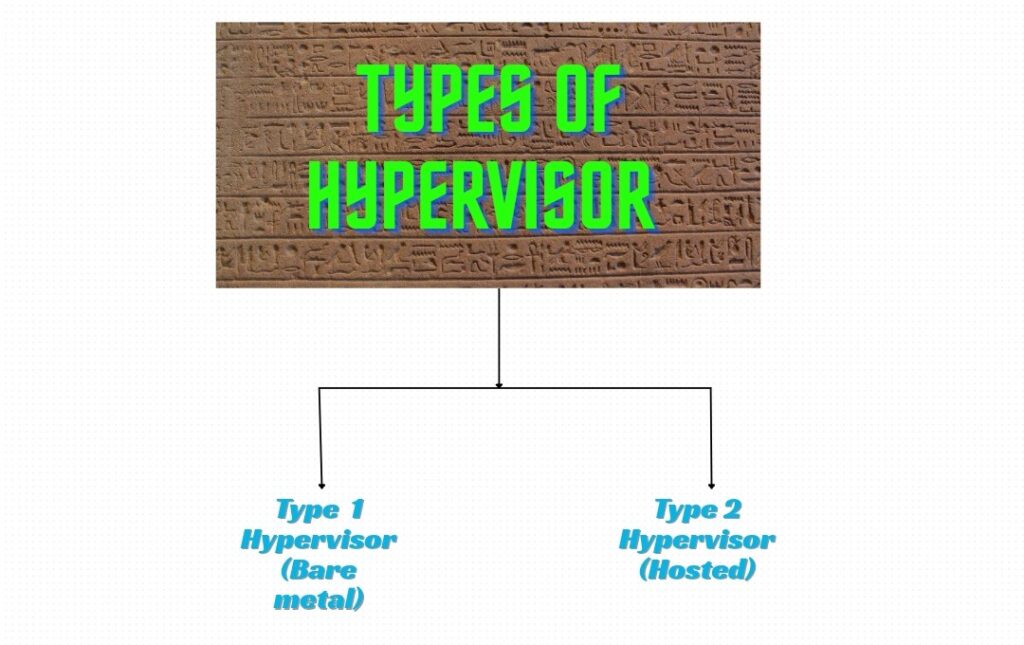
Type 1 Hypervisor (Bare-metal)
A type 1 hypervisor functions as a lightweight operating system, running directly on the host’s hardware.
Type 2 Hypervisor (Hosted)
A type 2 hypervisor functions as a software layer on an operating system, just like other computer programs.
Virtual Machine
A virtual machine (VM) is a software-based, or virtual, representation of a physical computer.
VM enables users to run one or more operating systems and applications on a single physical machine, resulting in isolated environments that can be utilized for a variety of tasks such as software testing, running several operating systems, or accessing cloud resources.
After installing virtualization software on your computer, you can create one or more virtual machines. Virtual machines function similarly to other software on your computer.
The actual computer is referred to as the “Host”, while the virtual computers are referred to as the “Guests”. You can have multiple guests on a single host, each with its own operating system that may be the same as or different from the host’s.
Types of virtualization in cloud computing
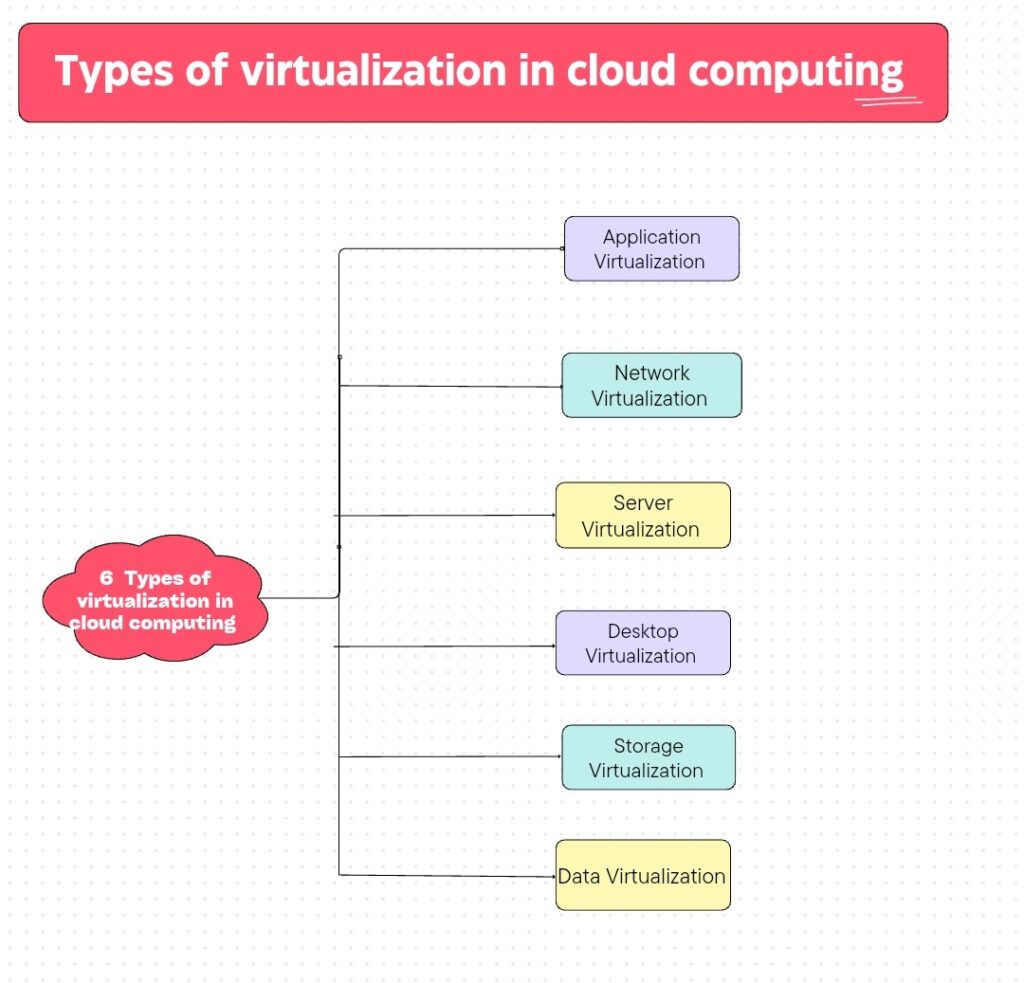
There are mainly six types of virtualization in cloud computing.
1.Application Virtualization
Application virtualization offers remote access, allowing users to engage directly with deployed apps without installing them on their local workstation.
Application Virtualization enables applications execute in isolated situations, independent of the operating system and hardware.
Your personal information and application settings are kept on the server, but you can still use it locally over the internet. It’s useful if you have to work with multiple versions of the same software. Common examples include hosted or bundled applications.
2.Network Virtualization
Network Virtualization enables numerous virtual networks to coexist on the same physical network while operating independently. You can easily configure virtual switches, routers, firewalls, and VPNs, making network management flexible and efficient.
Network Virtualization increases network management flexibility and agilityby allowing the construction of isolated networks for varied workloads and users.
3.Server Virtualization
Server Virtualization includes creating virtual machines (VMs) on a physical server, which allows various operating systems and applications to run simultaneously on the same hardware. This optimizes resource utilization and lowers hardware expenses.
Server Virtualization converts a real server into numerous virtual servers that operate separately. It improves performance, reduces expenses, and simplifies operations such as server relocation and energy management.
4.Desktop Virtualization
Desktop virtualization is the process of creating multiple virtual desktops that users may access from any device, such as a laptop or tablet. It’s ideal for customers who require flexibility because it facilitates software updates and offers portability.
Desktop Virtualization provides users with virtual desktops hosted on a server that may be accessed using any device. This provides benefits such as centralized management, increased security, and remote access.
5.Storage Virtualization
Storage Virtualization integrates storage from multiple servers into a single system, making it easier to operate. It ensures consistent performance and efficiency even when the underlying hardware changes or fails.
Storage Virtualization covers physical storage devices and groups them into a logical storage area. This enables greater management, scalability, and data protection.
6.Data Virtualization
Data Virtualization brings data from various sources together in one location without the need to know where or how it is stored. It generates a single view of the data, which may be accessed remotely using cloud services.
Data Virtualization type aims to provide an integrated overview of data from multiple sources, regardless of location or format.
It allows users to access and evaluate data from several systems without having to understand the underlying data structure or location.
Features of virtualization in cloud computing
1.Cost Efficiency
Virtualization decreases the demand for actual hardware by allowing several virtual computers to run on the same physical server. This consolidation decreases hardware and energy costs, space needs, and maintenance charges, making IT operations more cost-effective.
Virtualization improves cost efficiency by optimizing resource use.
2.Flexibility
Virtualization enables companies to rapidly scale their IT infrastructures up or down in response to changing business requirements.IT professionals may create new virtual machines in minutes, modify resources such as memory and storage, and turn off unused systems without affecting physical hardware. This flexibility is critical for responding to growth or changing workloads.
3.Isolation and Security
Virtualization creates a layer of isolation between virtual entities in our data. This isolation ensures that resources assigned to one virtual instance do not conflict with another. This quality is critical for maintaining security and preventing unwanted access.Cloud providers use virtualization to segregate customer workloads, which improves data security and confidentiality.
If one virtual machine has been harmed, isolation prevents the problem from spreading to other systems, improving overall security in IT operations.
4.Disaster Recovery
Virtualization facilitates disaster recovery by allowing for rapid backups and recovery of complete virtual environments. Virtual machines enable IT teams to simply make snapshots and replicate systems to remote sites, assuring business continuity even in the case of a hardware breakdown or natural disaster.
5.Faster Deployment Of Application
Virtualization allows for the rapid deployment of new applications and services without the need for new hardware to be installed. Virtual machines can be cloned or generated from templates, which dramatically reduces deployment time and allows for faster reaction to business needs.
How does Virtualization save money?
Virtualization save money by enabling the best resource usage, cost savings, and scalable and flexible services.